Apple-ID fixing
Prerequisites (you should install these on the VM):
Modify the MAC address. You can use a random unicast MAC address generator.
- With the
basic.shscript, just edit the script and modify the MAC address (search for "mac=") - With virt-manager, paste it into the template generated by
make.sh. While I was editing the template, I also useduuidgenand pasted that in there for good measure. Then import the template withvirsh define whatever.xml
- With the
In the macOS Finder, look for EFI in the left bar under Volumes. If it isn't visible you will have to mount it:
- Open the macOS Terminal and type
diskutil listand look for the disk/partition location of the EFI. (There may be more than one) - Type
sudo diskutil mount diskYsZ, using the disk/partition location name where you see EFI. It should look like this: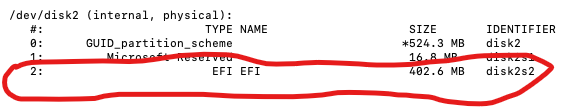
- Open the macOS Terminal and type
For the next steps there is a video guide here (timestamp 1:00 - 3:35, use SMBIOS MacPro7,1).
- Run
genSMBIOS.commandand generate a set of serials (option 3) for the mac model shown under "System Report" (should be iMacPro1,1). - Locate the plist file at
/Volumes/EFI/OC/config.plist. Insert the generated serials into generic section in the appropriate places. The options for theconfig.plistshould be underPlatformInfo > Genericin ProperTree.
| GenSMBIOS Value | config.plist |
|---|---|
| Type | SystemProductName |
| Serial | SystemSerialNumber |
| Board Serial | MLB |
| SmUUID | SystemUUID |
- Sequoia only: In this version, it seems macOS detects the VM and "blocks" the apple ID. To trick macOS the default opencore config disables the flag "hv_vmm_present".
- Due to this, make sure the flag
hv_vmm_presentset to 0 by runnning the commandsysctl kern | grep 'kern.hv_vmm_present'. If it is not, try updating your local repo, and if this still does not work, open an issue or join the discord server.
- Due to this, make sure the flag
- Reboot.
- You should be able to log in with your Apple ID now.